crwdns2935425:02crwdne2935425:0
crwdns2931653:02crwdne2931653:0

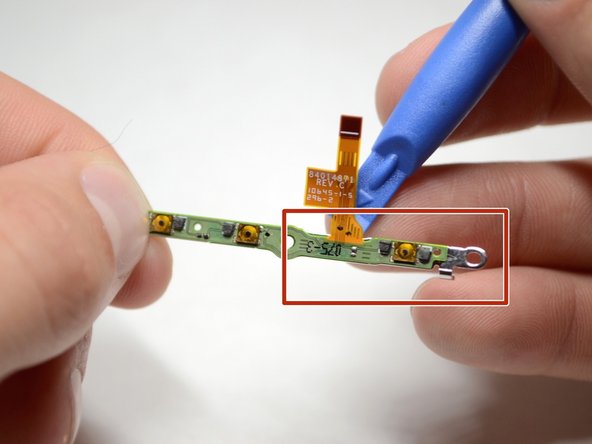


-
Using tweezers, remove the power/volume button flex cable.
-
Remove the flex cable from the metal bracket using a plastic opening tool.
| - | [* yellow] Using tweezers, remove the power/volume button flex cable. |
|---|---|
| + | [* yellow] Using [product|IF145-020|tweezers], remove the power/volume button flex cable. |
| [* red] Remove the flex cable from the metal bracket using a plastic opening tool. |
crwdns2944171:0crwdnd2944171:0crwdnd2944171:0crwdnd2944171:0crwdne2944171:0