crwdns2935425:02crwdne2935425:0
crwdns2931653:02crwdne2931653:0

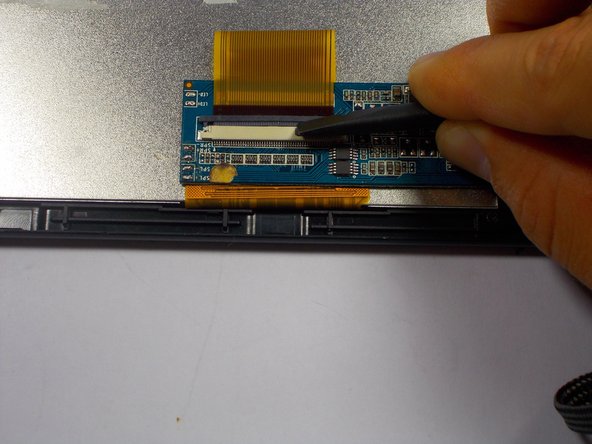
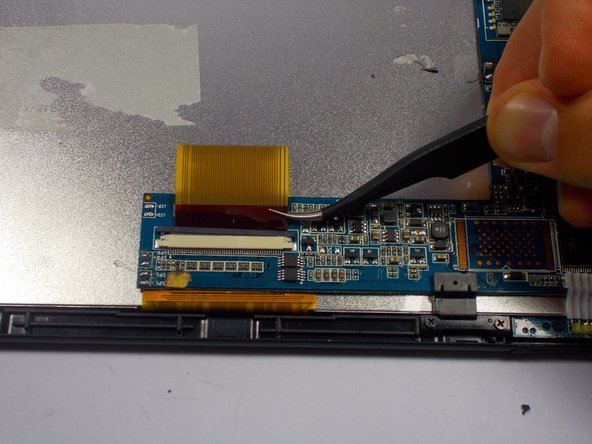



-
Locate the two ribbon cables that will need to be removed.
-
Using the spudger tool, slide the black clip over the white housing up. This will release the ribbon cable.
-
Once the ribbon cable is loose, the tweezers should be used to slide the cable out.
| [* black] Locate the two ribbon cables that will need to be removed. | |
| [* black] Using the spudger tool, slide the black clip over the white housing up. This will release the ribbon cable. | |
| - | [* black] Once the ribbon cable is loose, the tweezers should be used to slide the cable out. |
| + | [* black] Once the ribbon cable is loose, the [product|IF145-020|tweezers] should be used to slide the cable out. |
| [* icon_caution] Don't grab the ribbon cable too hard, to avoid any damage to the cable. |
crwdns2944171:0crwdnd2944171:0crwdnd2944171:0crwdnd2944171:0crwdne2944171:0