crwdns2935425:04crwdne2935425:0
crwdns2931653:04crwdne2931653:0

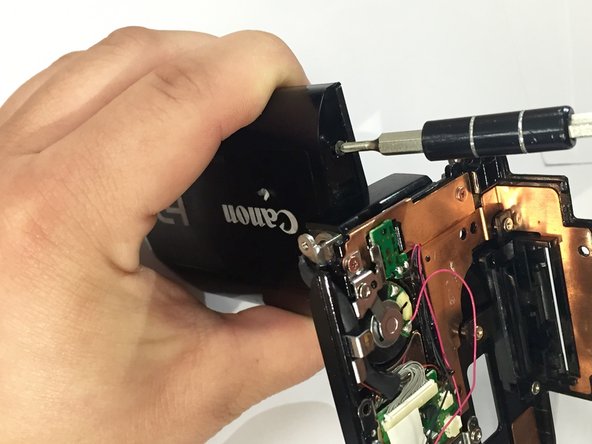




-
Use a Phillips #00 screwdriver to remove the 2.5 mm screw from the right side of the plastic case surrounding the LCD screen.
-
Remove the two 2.5 mm Phillips #00 screws from the front of the plastic case.
| - | [* red] Remove the 2x2.5 mm screw from the right side of the plastic case surrounding the LCD screen. |
|---|---|
| - | [* red] Flip over the plastic case and remove the 2x2.5 mm screw. |
| - | [* red] Remove the two 2x2.5 mm screws from the front plastic case. |
| + | [* black] Use a Phillips #00 screwdriver to remove the 2.5 mm screw from the right side of the plastic case surrounding the LCD screen. |
| + | [* red] Remove the two 2.5 mm Phillips #00 screws from the front of the plastic case. |
crwdns2944171:0crwdnd2944171:0crwdnd2944171:0crwdnd2944171:0crwdne2944171:0