crwdns2935425:03crwdne2935425:0
crwdns2931653:03crwdne2931653:0

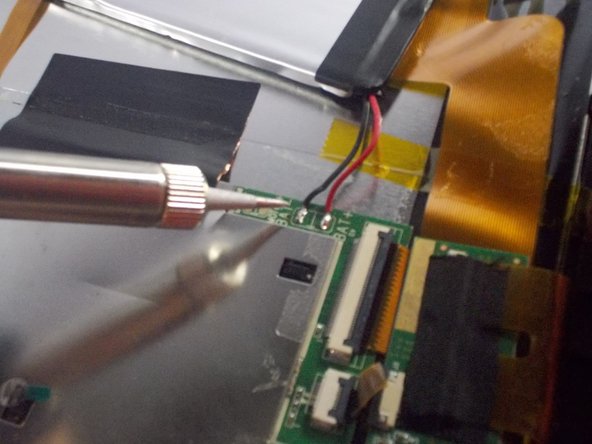


-
Locate the red and black wire connections where the battery is connected to the motherboard.
-
Now remove the red and black wires by soldering the ends of the wires off where they connect to the motherboard.
| [* black] Locate the red and black wire connections where the battery is connected to the motherboard. | |
| [* black] Now remove the red and black wires by soldering the ends of the wires off where they connect to the motherboard. | |
| - | [* icon_caution] Soldering irons run hot |
| + | [* icon_caution] Caution: Soldering irons run hot. When removing solder from the board, the iron heats up the components, so be careful when using one. |
crwdns2944171:0crwdnd2944171:0crwdnd2944171:0crwdnd2944171:0crwdne2944171:0