crwdns2935425:02crwdne2935425:0
crwdns2931653:02crwdne2931653:0

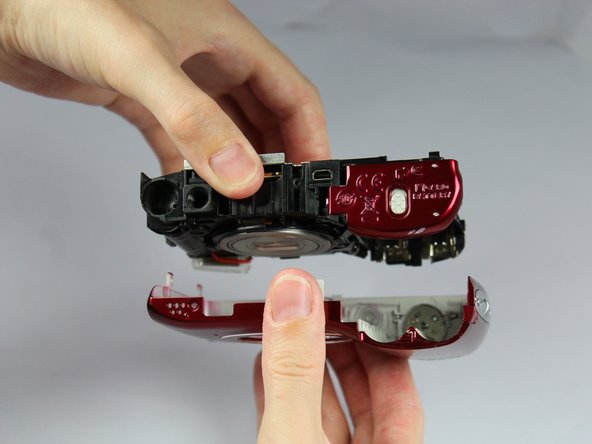




-
Take a firm hold of the black inner casing of the top and bottom of internal camera. With your other hand, take a hold of the red front case.
-
With slight force, pull the internal camera upwards and out of the front case.
crwdns2944171:0crwdnd2944171:0crwdnd2944171:0crwdnd2944171:0crwdne2944171:0