crwdns2935425:03crwdne2935425:0
crwdns2931653:03crwdne2931653:0

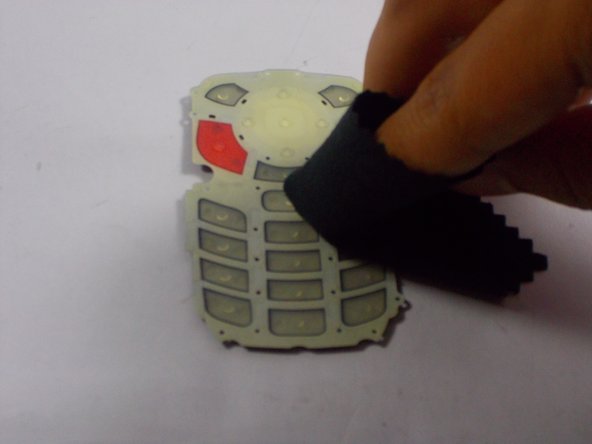


-
Cleaning: You may use a brush to remove debris between individual buttons. Use a soft cloth to clean the underside of the pad.
-
Replacing: Remove the old pad and insert the new pad into the case.
| - | [* black] With access to the number pad, you can clean or replace the buttons easily as the pad is now freely manipulative. |
|---|---|
| - | [* black] To clean, use a brush to remove debris between individual buttons. Use a clothe to clean the underside of the pad. |
| - | [* black] To replace, simply remove the old pad and insert the new pad into the case. |
| + | [* black] Cleaning: You may use a brush to remove debris between individual buttons. Use a soft cloth to clean the underside of the pad. |
| + | [* black] Replacing: Remove the old pad and insert the new pad into the case. |
crwdns2944171:0crwdnd2944171:0crwdnd2944171:0crwdnd2944171:0crwdne2944171:0