crwdns2935425:05crwdne2935425:0
crwdns2931653:05crwdne2931653:0

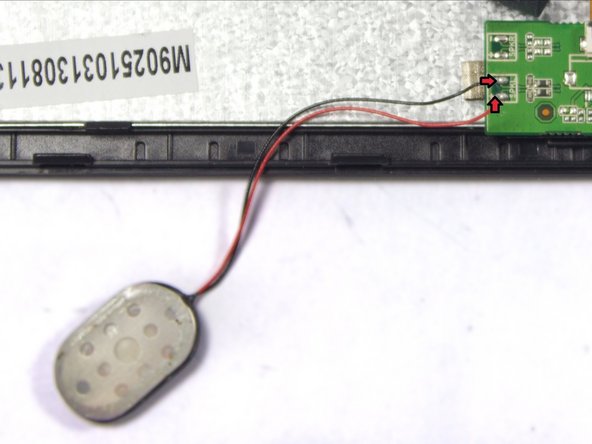


-
Use a soldering iron to extract excess solder using a desoldering braid.
-
Solder the speakers wires back to the motherboard.
crwdns2944171:0crwdnd2944171:0crwdnd2944171:0crwdnd2944171:0crwdne2944171:0