crwdns2935425:04crwdne2935425:0
crwdns2931653:04crwdne2931653:0


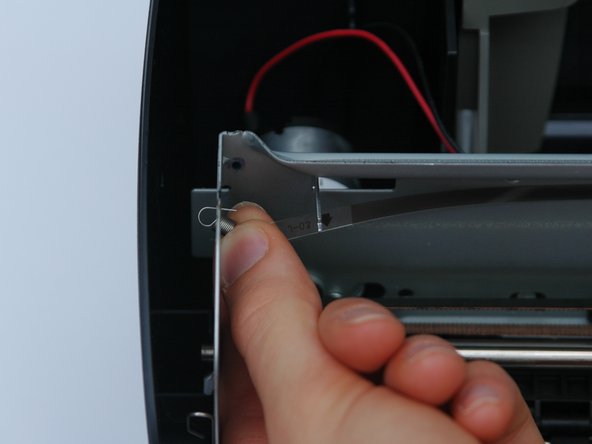



-
Grab ahold of the encoder strip on the right side. Gently tug the strip outward and swing the end piece towards you to unhook the encoder from the prong.
-
Carefully unhook the opposite end of the encoder strip to full disconnect the part.
-
To replace new encoder strip, reattach each end to the hooks by reversing previous steps.
crwdns2944171:0crwdnd2944171:0crwdnd2944171:0crwdnd2944171:0crwdne2944171:0