crwdns2935425:01crwdne2935425:0
crwdns2931653:01crwdne2931653:0


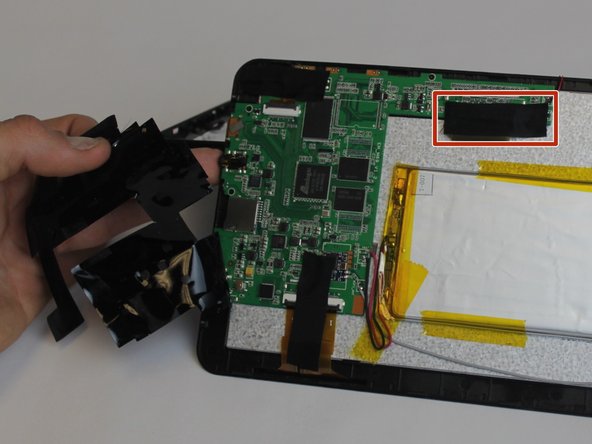



-
The speaker is attached to the bottom lid with with a small amount of glue and the wires are soldered to the motherboard.
-
Start by peeling back the black electrical tape covering the motherboard components
-
You will also need to remove the black cloth tape covering the wire contact points.
crwdns2944171:0crwdnd2944171:0crwdnd2944171:0crwdnd2944171:0crwdne2944171:0