crwdns2935425:011crwdne2935425:0

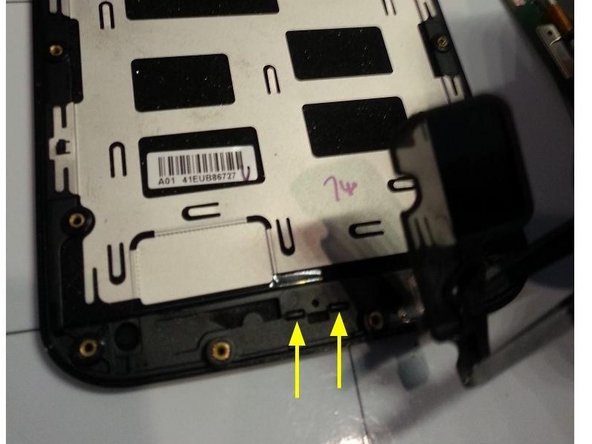




-
The newly purchased screen will likely not have speaker grills so you must remove them from the broken screen and put them onto the new screen
-
On both the upper and lower speakers remove the speaker foam that is adhered lightly. Peel away gently. This foam will not be reused so its ok if it gets torn.
-
Locate the two tabs that holds the speaker grill in place. Highlighted in photo with yellow arrows.
-
Push out the speaker grill by forcing either one of those two tabs out of the frame by pushing onto the tab with a tweezer end. It requires a bit of force and it will pop out.
-
The photo only show the lower speaker grill removal, but the upper speaker grill is removed in the same manner.
crwdns2944171:0crwdnd2944171:0crwdnd2944171:0crwdnd2944171:0crwdne2944171:0