crwdns2935425:01crwdne2935425:0
crwdns2931653:01crwdne2931653:0

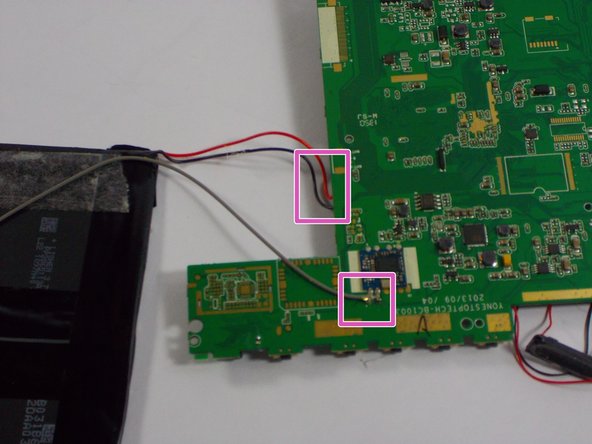


-
Locate where the speaker wires are attached to the logic board, and use a soldering iron and solder sucker to remove the wires from the board.
-
Then, locate the wires connecting the logic board to the battery and desolder them the same way.
| - | [* orange] Locate where the speaker wires are attached to the logic board, and use a soldering iron and solder sucker to remove the wires from the board. |
|---|---|
| + | [* orange] Locate where the speaker wires are attached to the logic board, and use a soldering iron and [product|IF145-473|solder sucker] to remove the wires from the board. |
| [* violet] Then, locate the wires connecting the logic board to the battery and desolder them the same way. | |
| [* icon_caution] The soldering iron is extremely hot. Please use caution when using these tools. |
crwdns2944171:0crwdnd2944171:0crwdnd2944171:0crwdnd2944171:0crwdne2944171:0