crwdns2935425:03crwdne2935425:0
crwdns2931653:03crwdne2931653:0

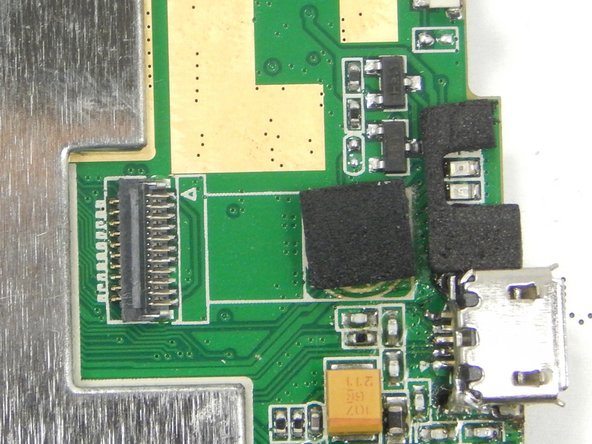
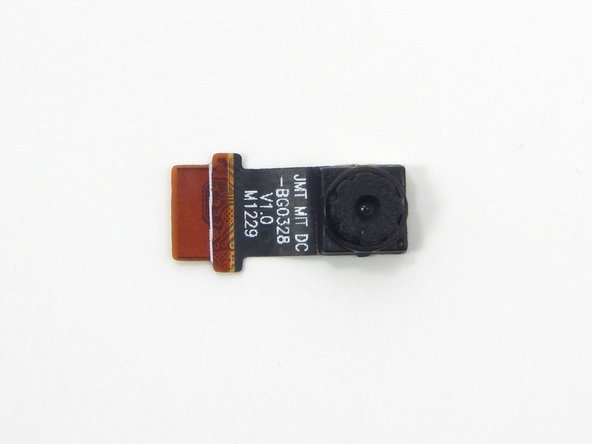



-
Gently by hand, remove the camera and its ribbon by pulling the camera away from the motherboard.
| - | [* black] |
|---|---|
| - | [* icon_note] There is |
| + | [* black] Gently by hand, remove the camera and its ribbon by pulling the camera away from the motherboard. |
| + | [* icon_note] There is adhesive foam on the backside of the camera that may cause some difficulty when removing the camera. |
crwdns2944171:0crwdnd2944171:0crwdnd2944171:0crwdnd2944171:0crwdne2944171:0