crwdns2935425:02crwdne2935425:0
crwdns2931653:02crwdne2931653:0

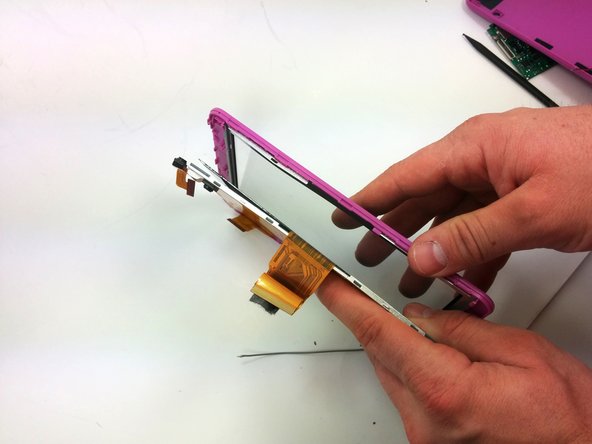
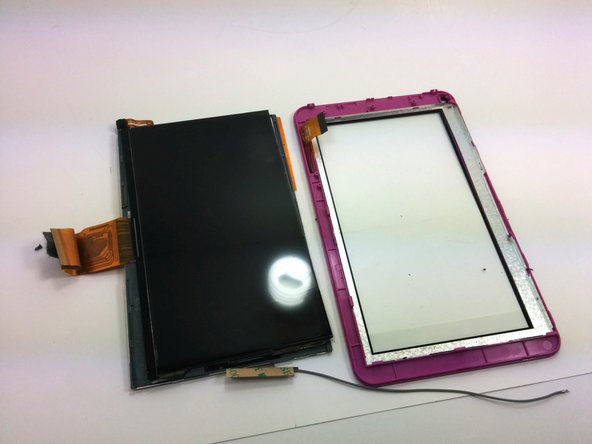



-
Using a spudger, separate the display surface from the front cover.
crwdns2944171:0crwdnd2944171:0crwdnd2944171:0crwdnd2944171:0crwdne2944171:0