crwdns2935425:01crwdne2935425:0
crwdns2931653:01crwdne2931653:0


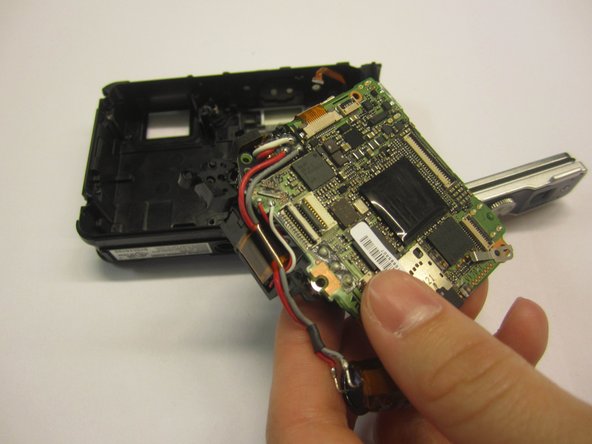



-
Remove the three screws (7.9mm) connected to the motherboard with a #000 Phillips head screwdriver.
-
Using tweezers disconnect the plastic strip in the top right corner of the motherboard with tweezers by lifting the small plastic flap and then pulling the ribbon from its connecter.
-
Remove the motherboard/lens component.
crwdns2944171:0crwdnd2944171:0crwdnd2944171:0crwdnd2944171:0crwdne2944171:0