crwdns2931529:0crwdnd2931529:0crwdnd2931529:0crwdnd2931529:03crwdnd2931529:0crwdne2931529:0
crwdns2935425:05crwdne2935425:0
crwdns2931653:05crwdne2931653:0

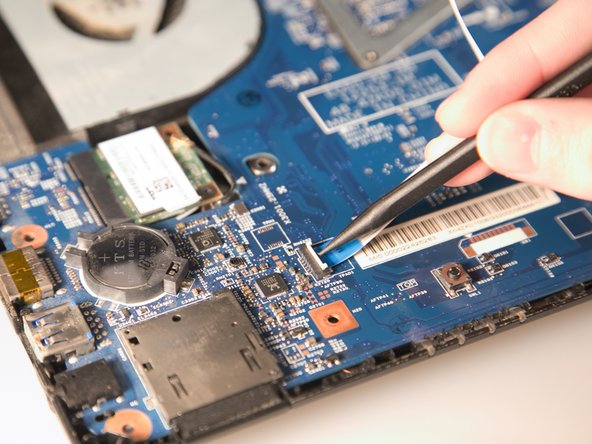
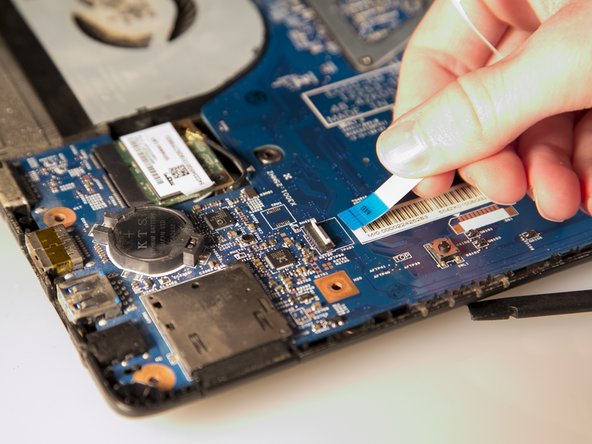



-
Disconnect the two ZIF ports that attach the touchpad assembly to the motherboard.
-
First flip open the flap covering the ribbon using a spudger or fingernail.
-
Second gently pull the ribbon away from the port.
crwdns2944171:0crwdnd2944171:0crwdnd2944171:0crwdnd2944171:0crwdne2944171:0