crwdns2935425:03crwdne2935425:0
crwdns2931653:03crwdne2931653:0

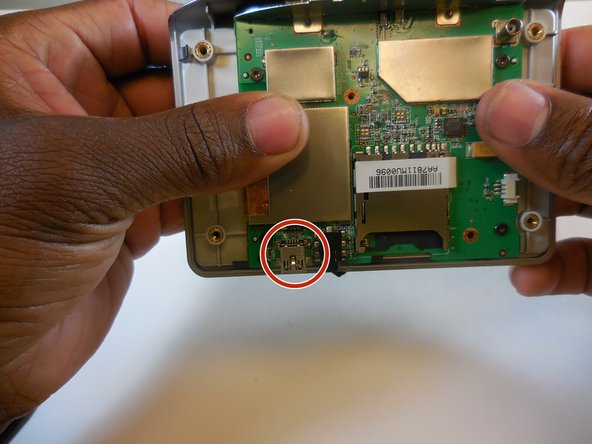




-
Let the circuit board and charger port cool down for a few minutes.
-
Lift circuit board up, after making sure its cool, to see if four corners are all connected.
crwdns2944171:0crwdnd2944171:0crwdnd2944171:0crwdnd2944171:0crwdne2944171:0