crwdns2935425:03crwdne2935425:0
crwdns2931653:03crwdne2931653:0

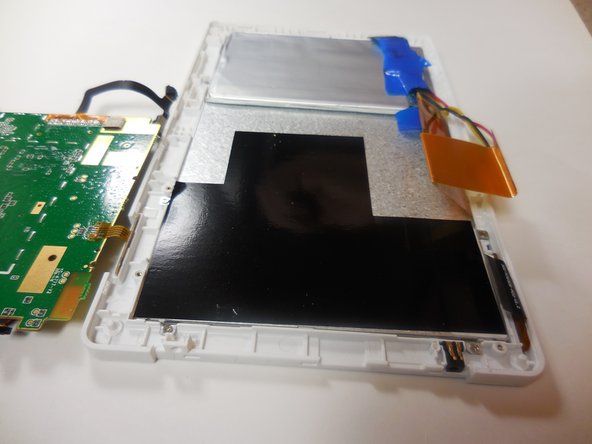
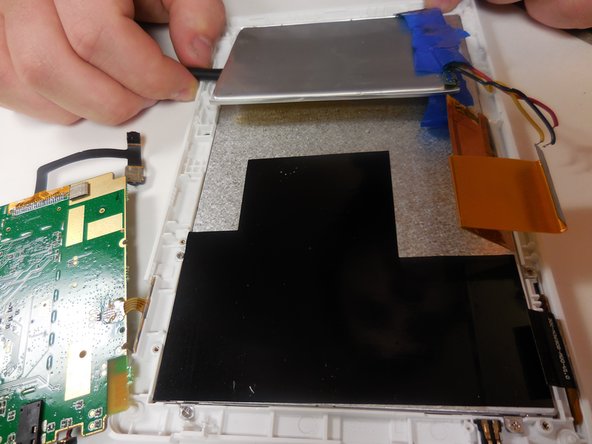



-
After screws are removed, gently pull up on the ribbon wire connection to release all 3 wires from the motherboard.
-
Safely remove mother board and battery from tablet by using tweezers.
crwdns2944171:0crwdnd2944171:0crwdnd2944171:0crwdnd2944171:0crwdne2944171:0