crwdns2935425:07crwdne2935425:0
crwdns2931653:07crwdne2931653:0


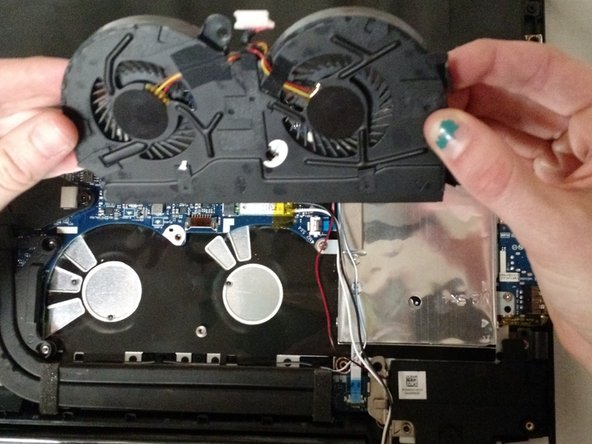



Remove the fan
-
Carefully lift the fan out of the computer and place it on a clean surface.
-
As you lift up the left side, you will have to apply some force to overcome the adhesive on the bottom.
crwdns2944171:0crwdnd2944171:0crwdnd2944171:0crwdnd2944171:0crwdne2944171:0