crwdns2935425:01crwdne2935425:0
crwdns2931653:01crwdne2931653:0

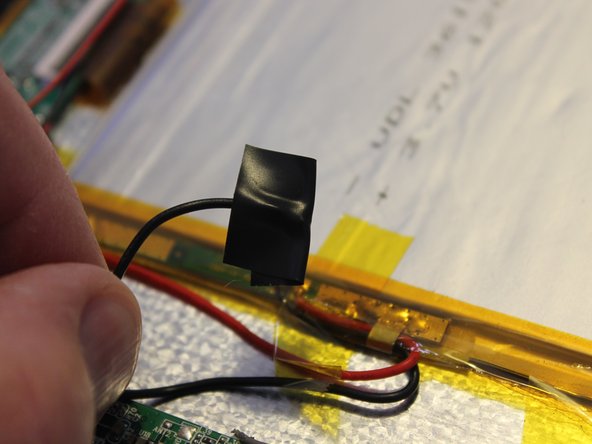


-
De-solder the two wires that connect the battery pack to the motherboard using a needle-nose plier and a soldering iron.
-
Wrap the exposed end of the black negative wire with electrical tape.
| - | [* black] De-solder the two wires |
|---|---|
| - | [* black] Wrap the exposed end of the negative wire |
| + | [* black] De-solder the two wires that connect the battery pack to the motherboard using a needle-nose plier and a soldering iron. |
| + | [* black] Wrap the exposed end of the black negative wire with electrical tape. |
crwdns2944171:0crwdnd2944171:0crwdnd2944171:0crwdnd2944171:0crwdne2944171:0