crwdns2935425:04crwdne2935425:0
crwdns2931653:04crwdne2931653:0


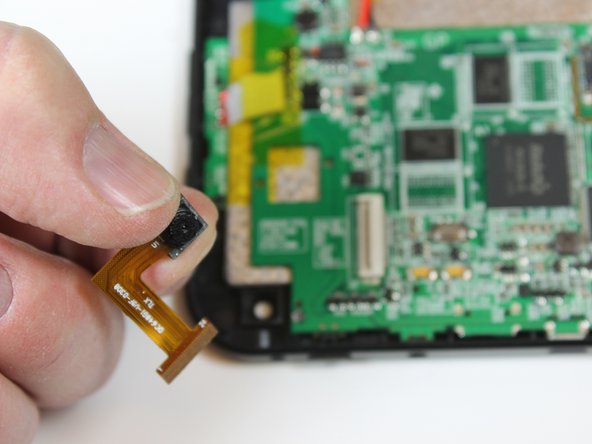



-
Use a plastic opening tool to gently lift the small locking flap on the ZIF (Zero Insertion Force) connector.
-
Once the flap is unlocked, gently pull the ribbon cable straight out of the connector.
-
Carefully lift the camera out of the tablet.
| - | [* black] If there is still no picture, remove the securing tab on the ribbon connector by inserting the plastic opening tool between the tab on the ribbon cable connector body. |
|---|---|
| - | [* black] Slowly twist the opening tool to loosen the tab. Move the screwdriver to different parts of the tab to move it a little bit at a time. |
| - | [* black] Once the tab is loose, remove it then slide the ribbon cable from its connector and remove the camera from the tablet |
| + | [* black] Use a plastic opening tool to gently lift the small locking flap on the ZIF (Zero Insertion Force) connector. |
| + | [* icon_caution] Do not pry up the entire connector, only the small locking flap. |
| + | [* black] Once the flap is unlocked, gently pull the ribbon cable straight out of the connector. |
| + | [* black] Carefully lift the camera out of the tablet. |
crwdns2944171:0crwdnd2944171:0crwdnd2944171:0crwdnd2944171:0crwdne2944171:0