crwdns2935425:01crwdne2935425:0
crwdns2931653:01crwdne2931653:0

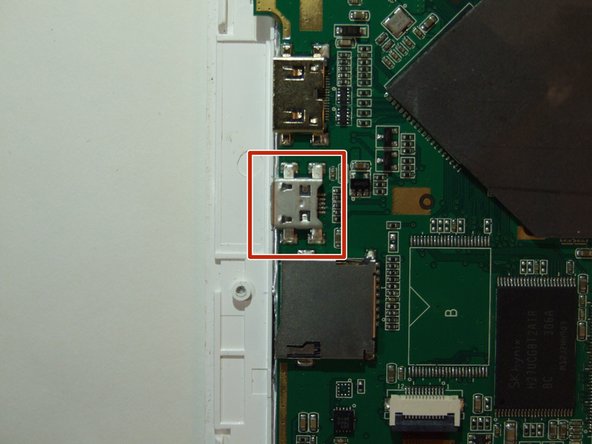


-
With the device facing down, the USB charging port can be located on the left side of the device directly on the motherboard. The mini HDMI port will be above the charging port and the micro SD port will be below, with the charging port in the middle of the two.
-
The charging port will be soldered down at all four corners; each prong will need to be soldered off.
-
Review How to Solder Here
crwdns2944171:0crwdnd2944171:0crwdnd2944171:0crwdnd2944171:0crwdne2944171:0