crwdns2935425:05crwdne2935425:0
crwdns2931653:05crwdne2931653:0

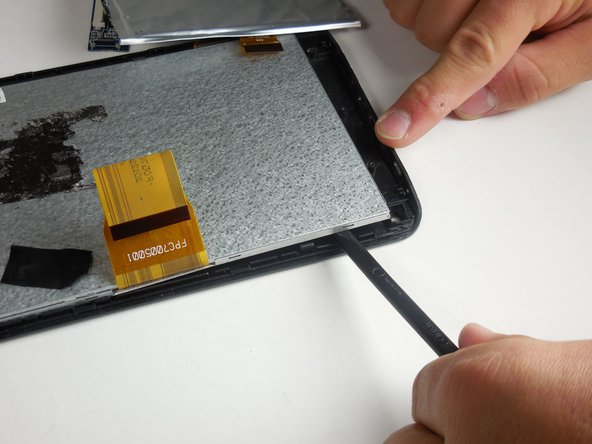




-
Remove the small orange tape attached with a gray wire from the top corner of the device. This is the antenna.
-
Use plastic spudger around silver lining within the device to pry the screen off.
crwdns2944171:0crwdnd2944171:0crwdnd2944171:0crwdnd2944171:0crwdne2944171:0