crwdns2931527:0crwdnd2931527:0crwdnd2931527:0crwdnd2931527:0crwdne2931527:0
crwdns2935425:04crwdne2935425:0
crwdns2931653:04crwdne2931653:0

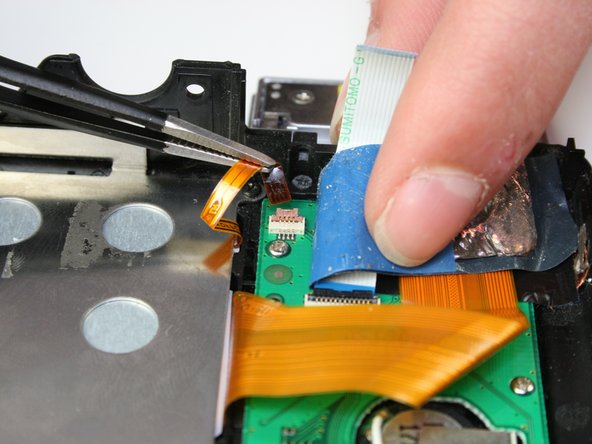


-
Use a spudger to lift the brown lock tab.
-
Using tweezers, lift the ribbon cable from the brown lock tab.
| [* red] Use a spudger to lift the brown lock tab. | |
| [* icon_caution] Avoid using metal pry tools, as shown in the photo, on internal electronic components, as it can cause a short and damage the device. Use an ESD-safe tool such as a standard nylon spudger. | |
| - | [* red] Using tweezers, lift the ribbon cable from the brown lock tab. |
| + | [* red] Using [product|IF145-020|tweezers], lift the ribbon cable from the brown lock tab. |
crwdns2944171:0crwdnd2944171:0crwdnd2944171:0crwdnd2944171:0crwdne2944171:0