crwdns2931527:0crwdnd2931527:0crwdnd2931527:0crwdnd2931527:0crwdne2931527:0
crwdns2935425:02crwdne2935425:0
crwdns2931653:02crwdne2931653:0

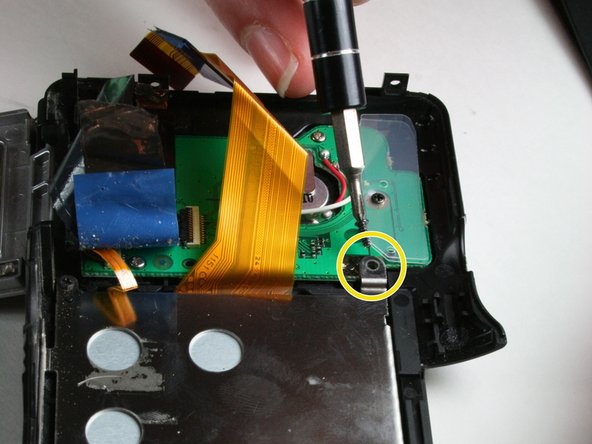


-
There are four screws that need to be removed using the #000 Philips screwdriver.
-
Remove the three 3.4 mm screws on the silver panel.
-
Now remove the 4.3 mm screw located on the green board.
crwdns2944171:0crwdnd2944171:0crwdnd2944171:0crwdnd2944171:0crwdne2944171:0