crwdns2935425:014crwdne2935425:0
crwdns2931653:014crwdne2931653:0

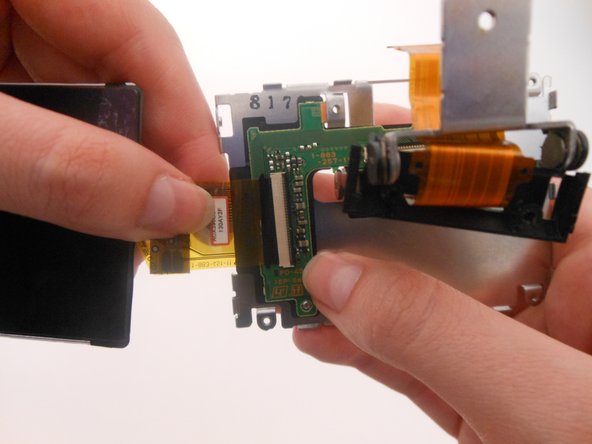


-
Lift the entire screen upwards.
-
Gently tug the orange ribbon cable to remove the screen from the silver panel.
crwdns2944171:0crwdnd2944171:0crwdnd2944171:0crwdnd2944171:0crwdne2944171:0