crwdns2935425:03crwdne2935425:0
crwdns2931653:03crwdne2931653:0

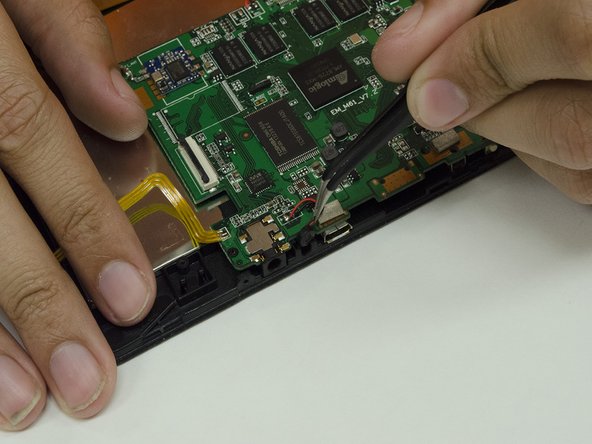


-
Use a pair of Tweezers to carefully pull the side buttons away from the frame.
-
Use the same Tweezers to carefully pull the microphone away from the front of the frame.
| - | [* black] Use a pair of Tweezers to carefully pull the side buttons away from the frame. |
|---|---|
| + | [* black] Use a pair of [product|IF145-020|Tweezers] to carefully pull the side buttons away from the frame. |
| [* black] Use the same Tweezers to carefully pull the microphone away from the front of the frame. |
crwdns2944171:0crwdnd2944171:0crwdnd2944171:0crwdnd2944171:0crwdne2944171:0