crwdns2935425:04crwdne2935425:0
crwdns2931653:04crwdne2931653:0

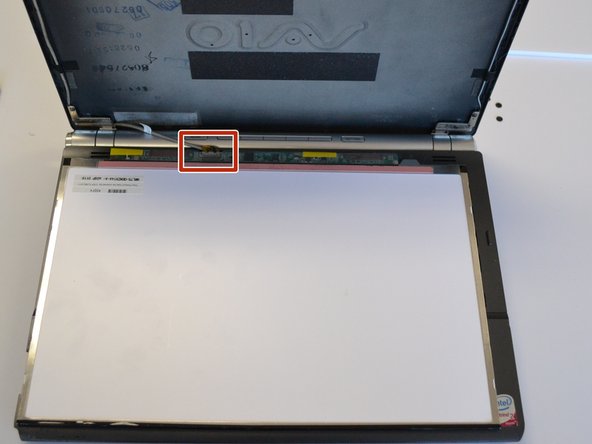
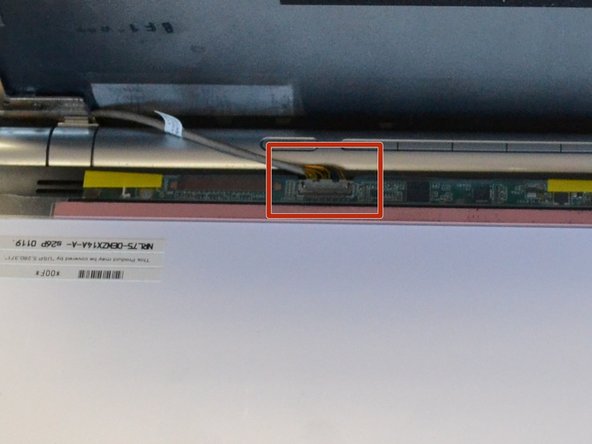



-
Close the laptop carefully and slowly while holding the screen with your thumb to prevent it from falling.
-
Lay the screen gently on the keyboard. This will reveal the screen's connector.
crwdns2944171:0crwdnd2944171:0crwdnd2944171:0crwdnd2944171:0crwdne2944171:0