crwdns2935425:02crwdne2935425:0
crwdns2931653:02crwdne2931653:0

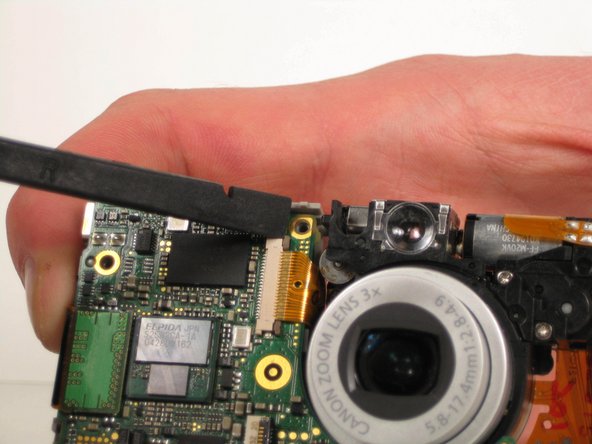
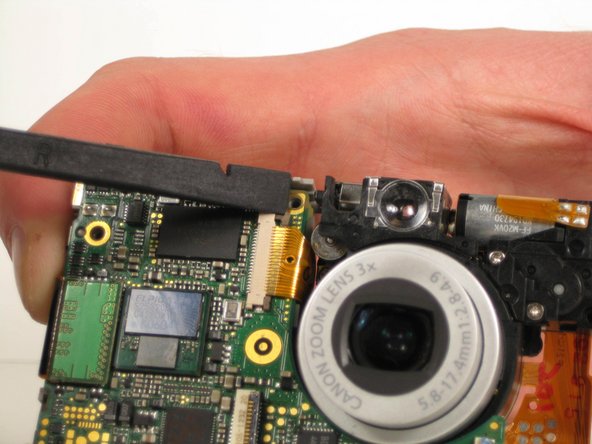



-
Locate the brown ZIF connector located on the front of the camera.
-
Use the flat end of the spudger to push the small top brown tab out towards the lens. Repeat for the bottom brown tab.
-
Pull the ribbon cable out from the ZIF connector.
crwdns2944171:0crwdnd2944171:0crwdnd2944171:0crwdnd2944171:0crwdne2944171:0