crwdns2935425:03crwdne2935425:0
crwdns2931653:03crwdne2931653:0


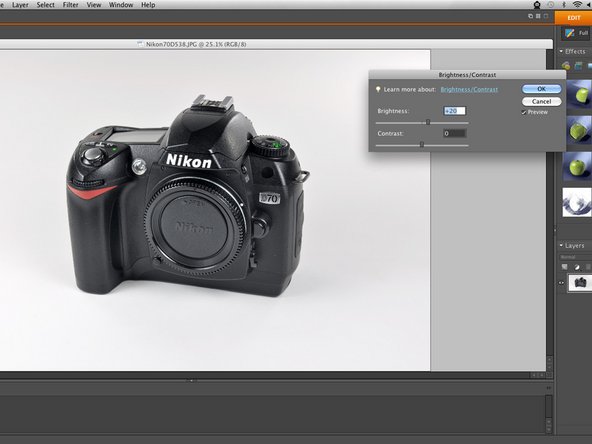



Brightness/Contrast
-
Brightness and contrast adjustment is a good tool to use to perfect the lighting of your photo.
-
Increasing brightness is the equivalent of adding light to the entire picture. The first picture shows an overly brightened picture to show exaggerated effects.
-
Contrast, like mid-tone contrast, will simultaneously adjust darks and lights relative to each other. The second picture shows a high contrast setting which has caused the darks to become very deep and the whites to give off a sort of glare.
-
For this picture, a slight increase in brightness is enough to properly light the object of the picture.
crwdns2944171:0crwdnd2944171:0crwdnd2944171:0crwdnd2944171:0crwdne2944171:0