crwdns2935425:02crwdne2935425:0
crwdns2931653:02crwdne2931653:0

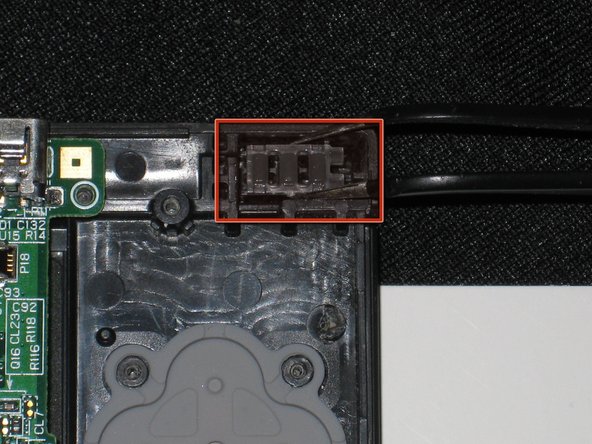
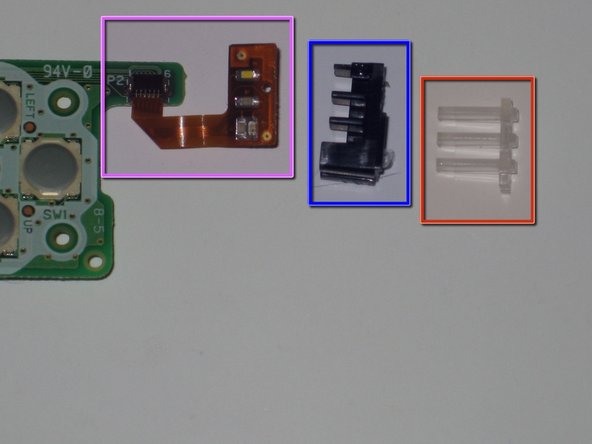



-
Insert a 1.5mm flat-head screwdriver into the notch to the right of the LED assembly, and pry the black plastic frame out of the case.
-
Using some tweezers to pull out the clear plastic light pipe assembly.
-
The orange flex cable (with the LEDs) is attached to the black plastic frame with adhesive; if you accidentally pull the cable off the plastic frame, pull the plastic frame and light pipe out with tweezers and reassemble them.
crwdns2944171:0crwdnd2944171:0crwdnd2944171:0crwdnd2944171:0crwdne2944171:0