crwdns2935425:05crwdne2935425:0
crwdns2931653:05crwdne2931653:0

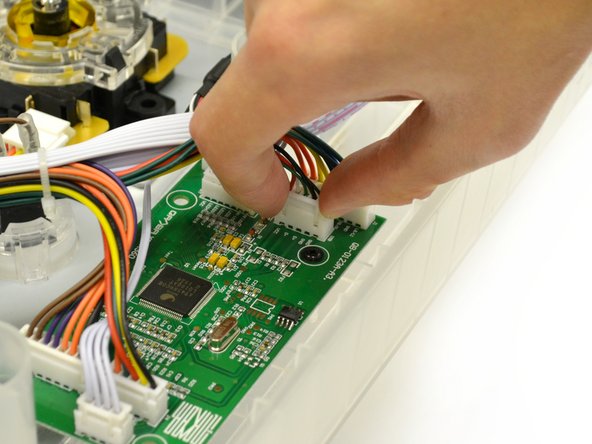
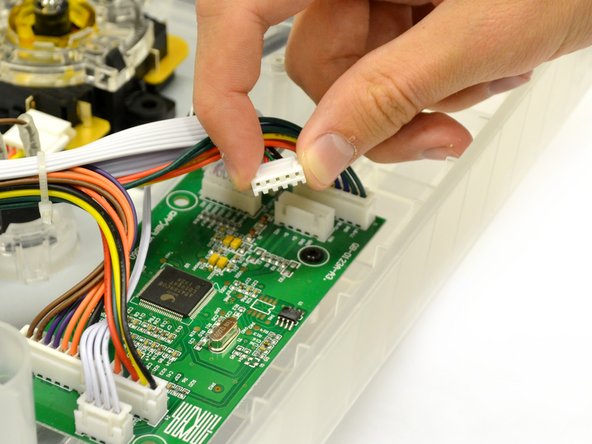



-
The USB cord is connected to the logic board by a plastic plug with five wires.
-
Gently pull up and wiggle the white plastic end attached to the wires out of the mother board.
-
Remove USB cable from device.
crwdns2944171:0crwdnd2944171:0crwdnd2944171:0crwdnd2944171:0crwdne2944171:0