crwdns2935425:06crwdne2935425:0
crwdns2931653:06crwdne2931653:0


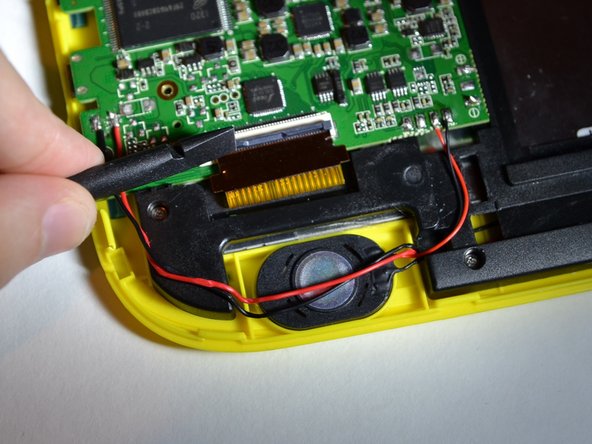



-
You will need to remove 2 ribbon cables, one that is connected to the touch screen (by the battery) and one that is connected to the yellow plastic (by the speaker).
-
Use the flat end of the spudger to lift the black panel covering the ribbon cables.
crwdns2944171:0crwdnd2944171:0crwdnd2944171:0crwdnd2944171:0crwdne2944171:0