crwdns2935425:08crwdne2935425:0
crwdns2931653:08crwdne2931653:0

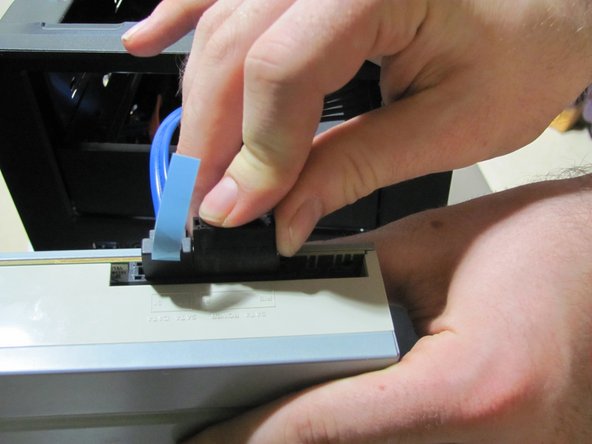




-
Get your new CD drive.
-
Pull the taped cables through the opening for the CD drive.
-
Remove the tape from the cables.
-
Plug the cables into the new CD drive.
-
Slide the new CD drive back into the front of the case.
crwdns2944171:0crwdnd2944171:0crwdnd2944171:0crwdnd2944171:0crwdne2944171:0