crwdns2935425:03crwdne2935425:0
crwdns2931653:03crwdne2931653:0

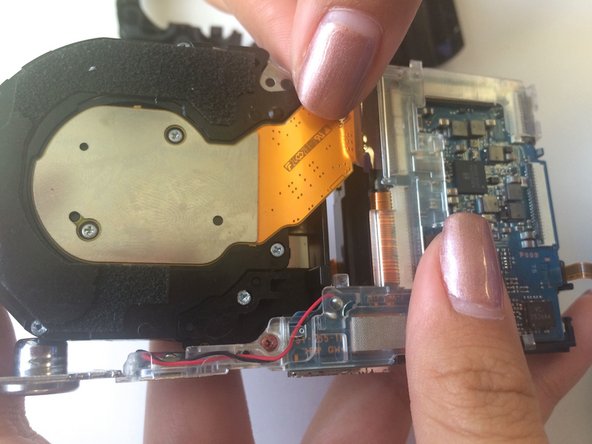
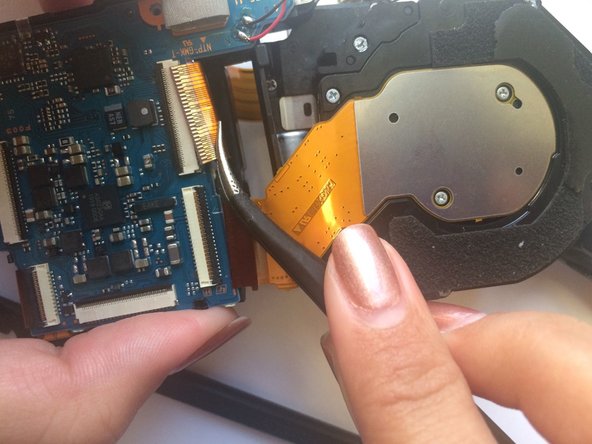



Removing Ribbon Wires around Lens
-
Remove the two orange screws located under the lens.
-
Remove the plastic by grabbing the right side of the camera and pushing it away in order for the plastic to come out.
-
By removing the plastic, we can now easily remove the ribbon wires by lifting the black clip and sliding ribbon wire out. Use tweezers if necessary.
crwdns2944171:0crwdnd2944171:0crwdnd2944171:0crwdnd2944171:0crwdne2944171:0