crwdns2935425:09crwdne2935425:0
crwdns2931653:09crwdne2931653:0

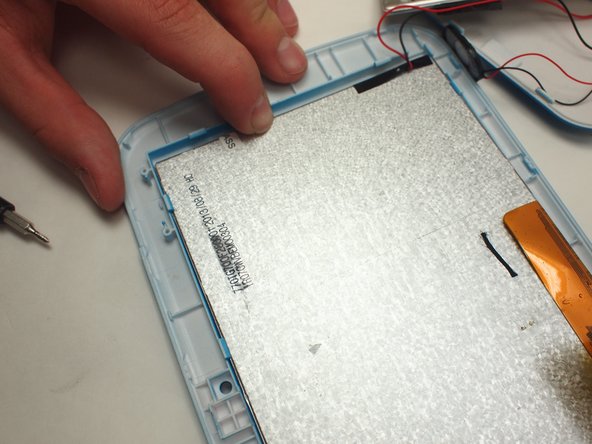
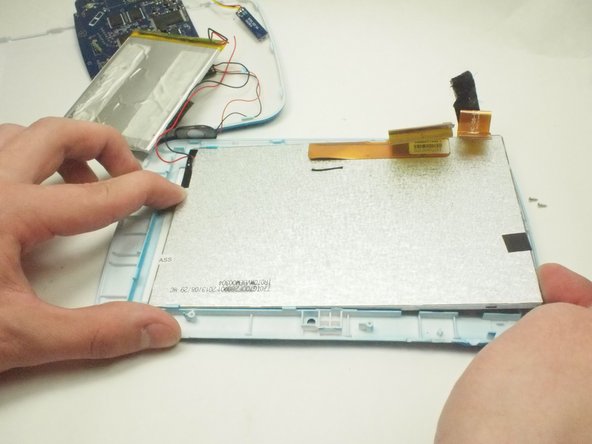



Pry Up Screen
-
Oriented the device so the battery is closest to the user.
-
Use the plastic opening tool to pry the clips up to release LCD screen.
-
Gently lift the northern end of the screen and slide it out horizontally.
crwdns2944171:0crwdnd2944171:0crwdnd2944171:0crwdnd2944171:0crwdne2944171:0