crwdns2935425:01crwdne2935425:0
crwdns2931653:01crwdne2931653:0


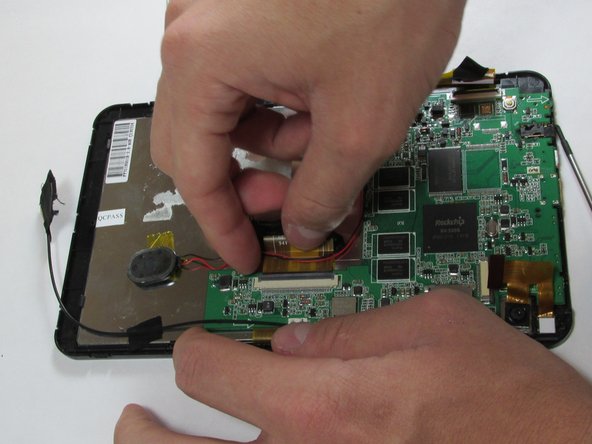



Screen
-
Follow the Case Replacement to separate the tablet from its backing
-
Using a small Phillips screw driver, unscrew all screws connecting circuit board to device
-
Remove all tape connecting battery and circuit board to front case
-
Detach all connector strips from the circuit board
crwdns2944171:0crwdnd2944171:0crwdnd2944171:0crwdnd2944171:0crwdne2944171:0