crwdns2935425:05crwdne2935425:0
crwdns2931653:05crwdne2931653:0


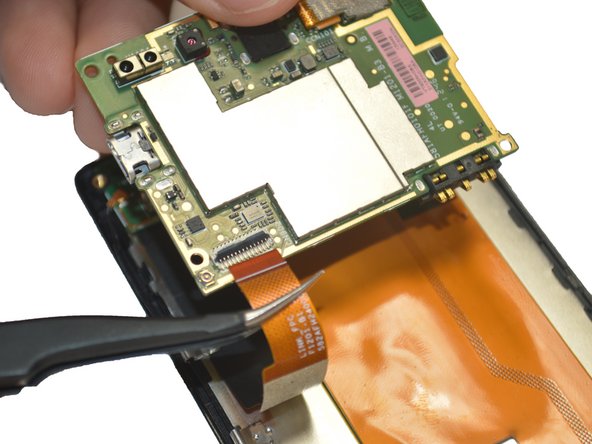



Removing Parts
-
Once the sticker is off, unclip the clip on the top left side(below the camera). Then slide out the wide orange cable below the clip.
-
Then lift up the board carefully and remove the clip and cable on the back.
crwdns2944171:0crwdnd2944171:0crwdnd2944171:0crwdnd2944171:0crwdne2944171:0