crwdns2935425:01crwdne2935425:0
crwdns2931653:01crwdne2931653:0


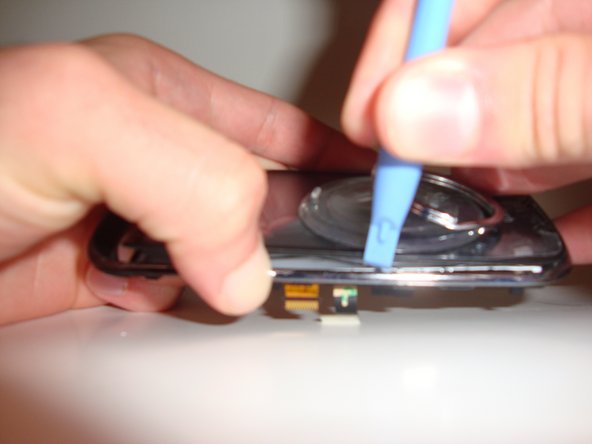



-
Put the LCD side of the phone facing upward.
-
Use the iOpener to heat and loosen the adhesive up that is holding the digitizer in place.
-
Move the plastic opening tools along the outside edge of the digitizer to loosen it more and remove.
crwdns2944171:0crwdnd2944171:0crwdnd2944171:0crwdnd2944171:0crwdne2944171:0