crwdns2935425:06crwdne2935425:0
crwdns2931653:06crwdne2931653:0


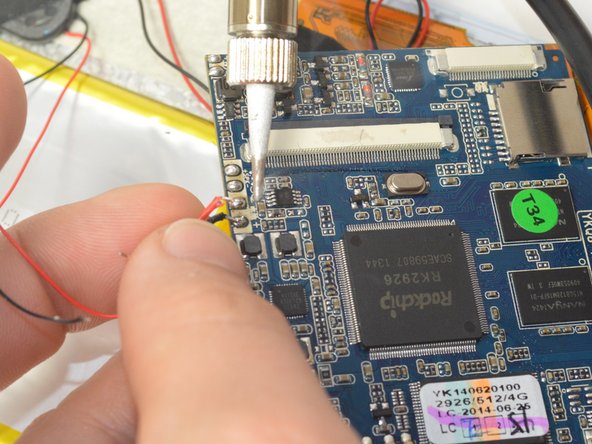



-
Using your soldering iron, desolder the six wires on the side of the logic board.
crwdns2944171:0crwdnd2944171:0crwdnd2944171:0crwdnd2944171:0crwdne2944171:0