crwdns2935425:04crwdne2935425:0
crwdns2931653:04crwdne2931653:0

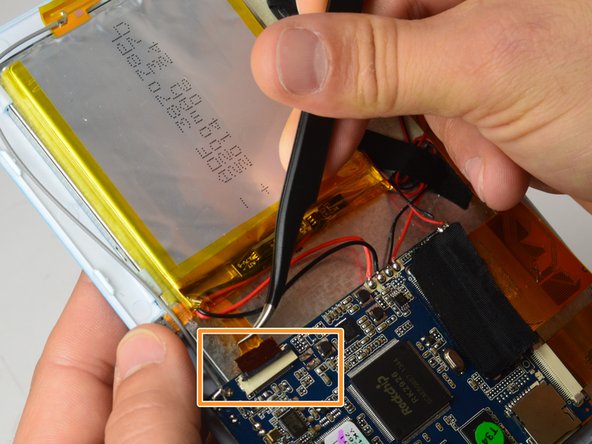


Disconnecting the Camera
-
Using the small plastic opening tool, gently push the gray connector back to unlock the flex cable.
-
Using a pair of tweezers, gently grasp the flex cable and disconnect it from the connector.
crwdns2944171:0crwdnd2944171:0crwdnd2944171:0crwdnd2944171:0crwdne2944171:0