crwdns2935425:03crwdne2935425:0
crwdns2931653:03crwdne2931653:0

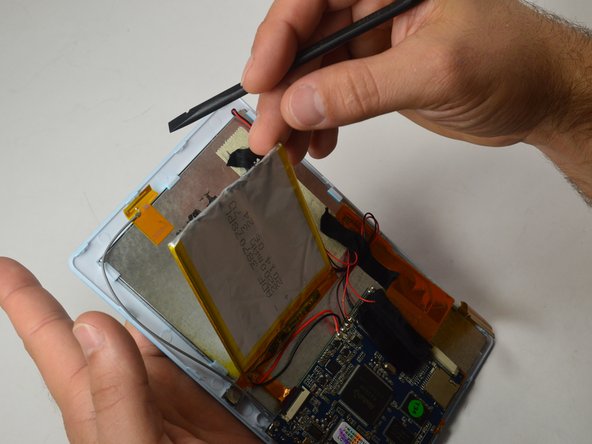




Freeing the Battery
-
Using the Spudger, going between the battery and screen, pry the battery off from the tablet.
-
Note: This will require a little extra force due to the tape holding down the battery!
crwdns2944171:0crwdnd2944171:0crwdnd2944171:0crwdnd2944171:0crwdne2944171:0