crwdns2935425:02crwdne2935425:0
crwdns2931653:02crwdne2931653:0

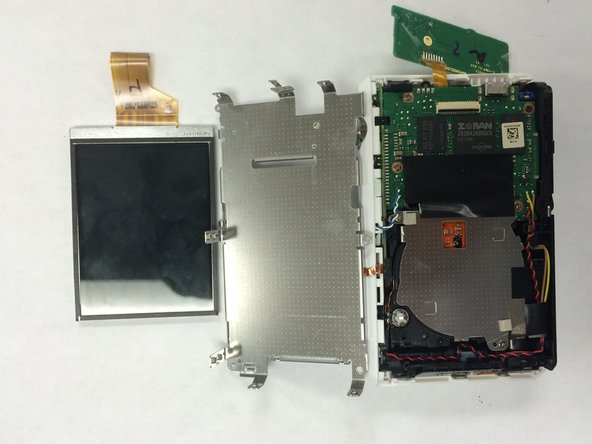


-
First disconnect the ribbon by using spudger.
-
Carefully take out the old screen and replace it with a new screen.
crwdns2944171:0crwdnd2944171:0crwdnd2944171:0crwdnd2944171:0crwdne2944171:0