crwdns2935425:01crwdne2935425:0
crwdns2931653:01crwdne2931653:0

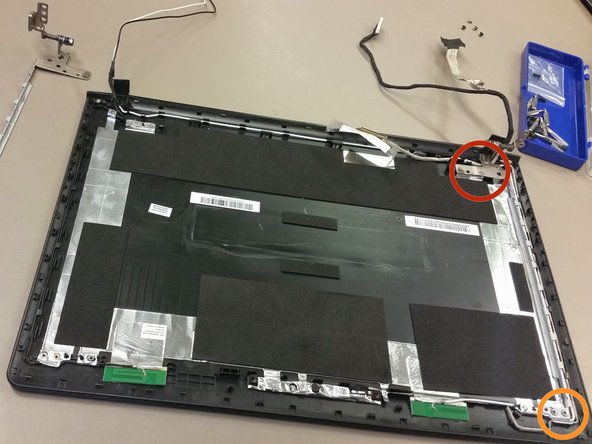


Unscrew Hinges
-
After LCD screen has been removed, hinges will be revealed.
-
Remove four M2 x 3mm Phillips screws.
-
Two screws on each side, located towards bottom of hinges
-
Remove four m2 x 4mm Phillips screws.
-
Two screws on each side, located towards top of hinges
-
Hinges are now completely detached and may be lifted out of the back cover.
crwdns2944171:0crwdnd2944171:0crwdnd2944171:0crwdnd2944171:0crwdne2944171:0