crwdns2935425:01crwdne2935425:0
crwdns2931653:01crwdne2931653:0

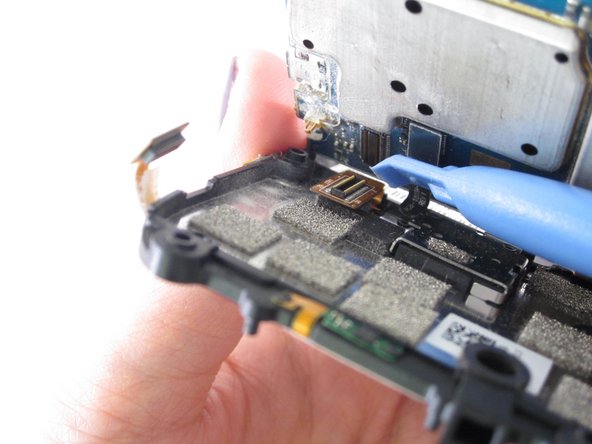


-
Gently lift the motherboard to expose several ribbon cables.
-
Use the small plastic opening tool to disconnect the orange LCD ribbon from the square end of the ribbon cables.
crwdns2944171:0crwdnd2944171:0crwdnd2944171:0crwdnd2944171:0crwdne2944171:0