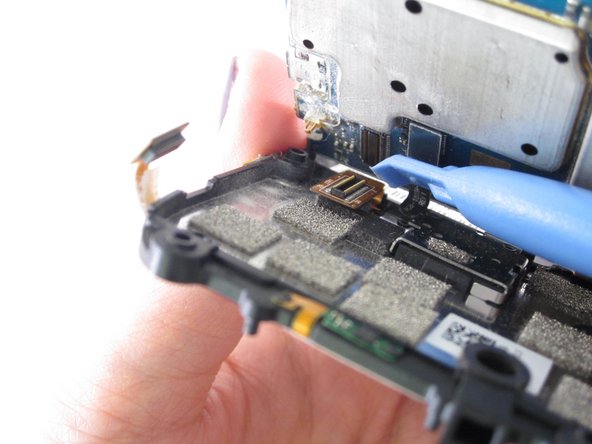crwdns2915892:0crwdne2915892:0
If your screen is cracked or damaged, then you will need to replace your screen. Use these step-by-step instructions to replace your BlackBerry Tour 9630 LCD screen.
crwdns2942213:0crwdne2942213:0
-
-
Position the phone so that the keyboard is facing down and the back is facing up.
-
-
-
Push the center silver button upwards to release the back cover.
-
Take the back cover off and set it to the side.
-
-
-
Grip the battery where the light grey half circles are located and pull up.
-
Set the removed battery to the side with the back cover.
-
-
-
If there is an SD card, press gently on the card and slide it up to remove.
-
If there is a SIM card, press gently on the card and slide it left to remove.
-
Use the T6 Torx screwdriver to remove the four 8.00 mm screws from the back of the phone.
-
-
-
Use an opening tool to pry the top plastic cover off.
-
-
-
-
Use the T6 Torx screwdriver to remove the two 8.00 mm screws from the top of the phone.
-
-
-
Use a spudger to release the clips connecting the front and back case.
-
Separate the front and back of the device.
-
-
-
Place a spudger or an opening tool under the connector's edge and pry straight up to disconnect it.
-
-
-
Slide a thin, ESD-safe pry tool or angled tweezers under the metal neck of the black and white coaxial connectors (as close to the head as possible) and lift straight up from the board.
-
-
-
Gently push up on the keyboard from below to remove the front cover frame.
-
-
-
Gently lift the motherboard to expose several ribbon cables.
-
Use the small plastic opening tool to disconnect the orange LCD ribbon from the square end of the ribbon cables.
-
-
-
Flip the phone over. Using the large plastic opening tool, pry the LCD screen from the motherboard.
-
Replace the LCD screen
-
To reassemble your device, follow these instructions in reverse order.
crwdns2935221:0crwdne2935221:0
crwdns2935229:03crwdne2935229:0