crwdns2935425:06crwdne2935425:0
crwdns2931653:06crwdne2931653:0

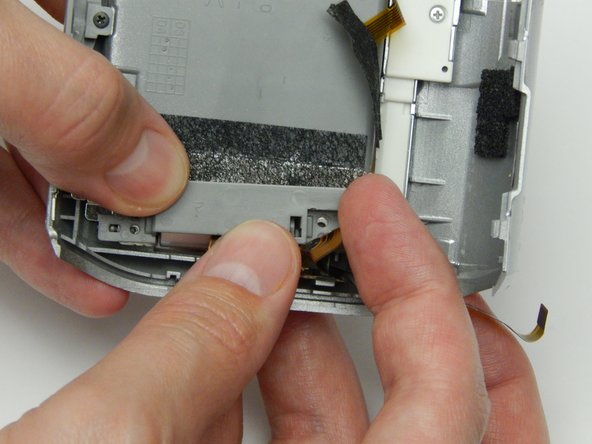
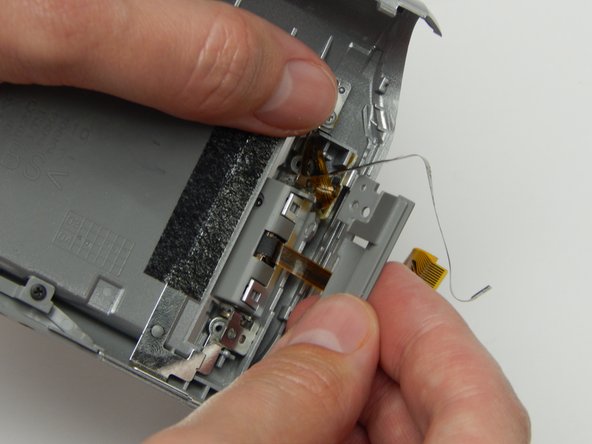



-
Remove the two 5 MM Phillips #1 screws found on the underside according to the picture.
-
Gently slip the flex cable out of its housing (indicated at the orange circle).
-
Lift the plastic covering on the hinge where the LCD screen had previously been.
crwdns2944171:0crwdnd2944171:0crwdnd2944171:0crwdnd2944171:0crwdne2944171:0