crwdns2935425:04crwdne2935425:0
crwdns2931653:04crwdne2931653:0

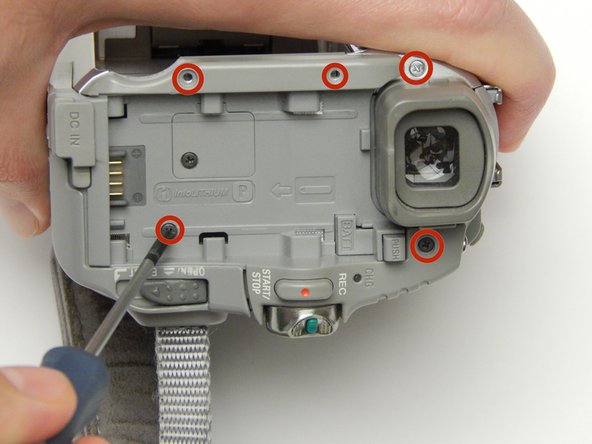




-
Face the camera with the viewfinder towards you.
-
Remove the five 5 MM Phillips #1 screws circled here.
-
Flip the camera where the bottom faces toward you.
-
Remove these four circled 5 MM Phillips #1 screws.
crwdns2944171:0crwdnd2944171:0crwdnd2944171:0crwdnd2944171:0crwdne2944171:0