crwdns2935425:05crwdne2935425:0
crwdns2931653:05crwdne2931653:0

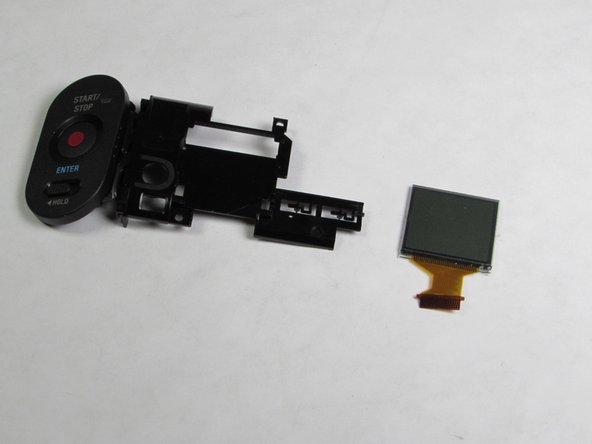


Removing the LCD
-
Two clips hold in the LCD screen. Bend these back slightly with a plastic tool or with your hands while pushing on the front of the LCD screen so that the clips do not snap back into place
-
After the clips have been undone, use the plastic opening tools to pry out the LCD screen.
crwdns2944171:0crwdnd2944171:0crwdnd2944171:0crwdnd2944171:0crwdne2944171:0