crwdns2935425:04crwdne2935425:0
crwdns2931653:04crwdne2931653:0

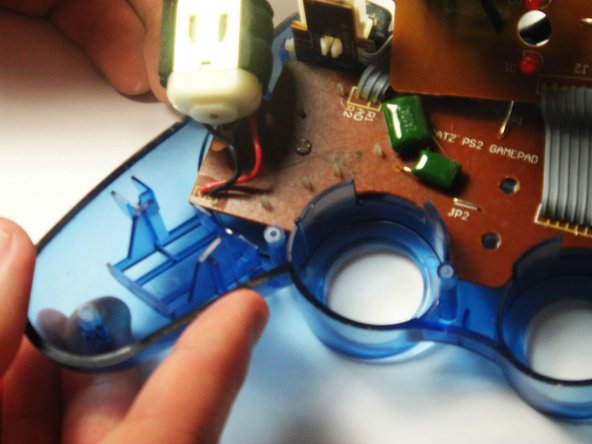


-
Grip the sides of the motor you wish to replace and lift up.
| [* black] Grip the sides of the motor you wish to replace and lift up. | |
| - | [* icon_ |
| + | [* icon_caution] Be careful not to tear the motor wires that are soldered to the motherboard. |
crwdns2944171:0crwdnd2944171:0crwdnd2944171:0crwdnd2944171:0crwdne2944171:0