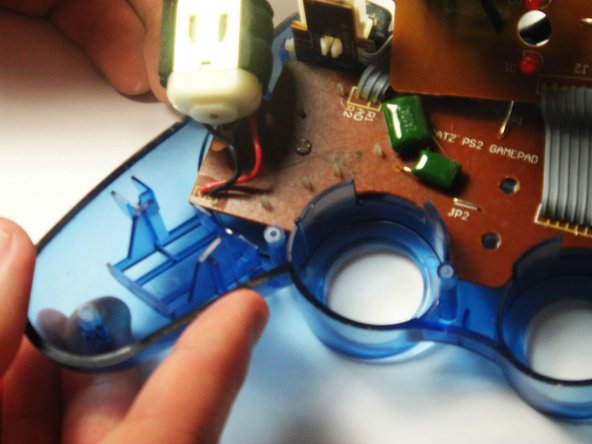crwdns2915892:0crwdne2915892:0
This repair guide demonstrates how to replace the vibration motors on your Mad Catz Dual Force 2 Pro controller.
crwdns2942213:0crwdne2942213:0
-
-
Unscrew the six 7 mm Phillips screws from the rear cover.
-
-
-
Gently pry off the back of the controller from the front piece and lift it away.
-
-
-
Unscrew the two 7 mm screws on the green circuit board.
-
-
-
Grip the sides of the motor you wish to replace and lift up.
-
-
-
Use a soldering iron to de-solder both vibration motor wires from the motherboard.
-
To put your device back together, just follow these steps in reverse order. Take your e-waste to an R2 or e-Stewards certified recycler.
To put your device back together, just follow these steps in reverse order. Take your e-waste to an R2 or e-Stewards certified recycler.